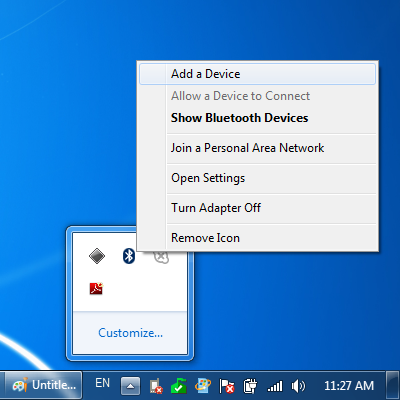
*New! Starting from PdaNet+ version 4.01 you now have a simpler way to connect Bluetooth on Windows, simply click on the PdaNet tray icon and select "Connect Internet (Bluetooth)" to pair and connect. The following instructions are no longer needed in most cases.
First you need to pair your computer with your phone:
1. Click on the Bluetooth tray icon and select "Add a Device"
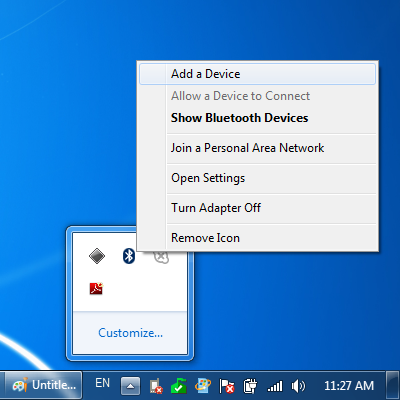
2. Make sure your phone is set to discoverable and select your phone
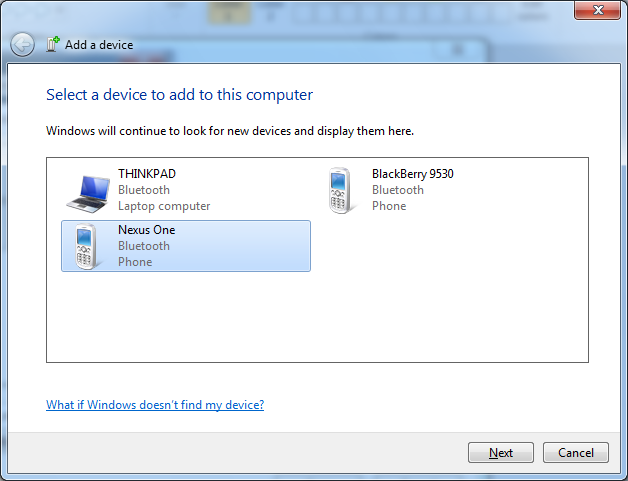
3. Pair your phone. Make sure you look at the phone side and select "Pair" before continuing.
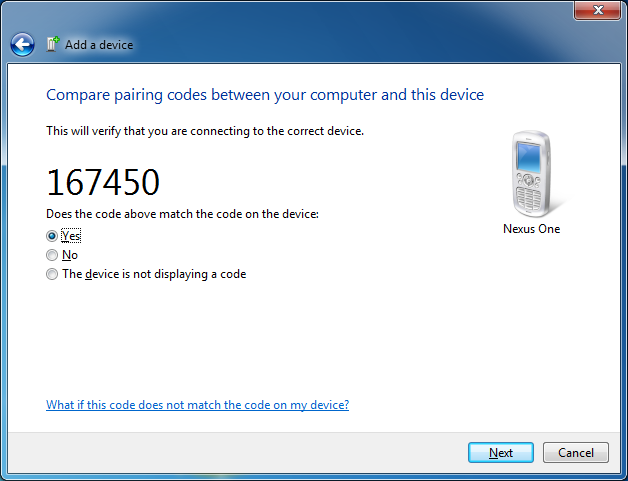
4. Once pairing is completed, Windows will show the following Bluetooth Operations screen. Click the Connect button and your computer will go online.
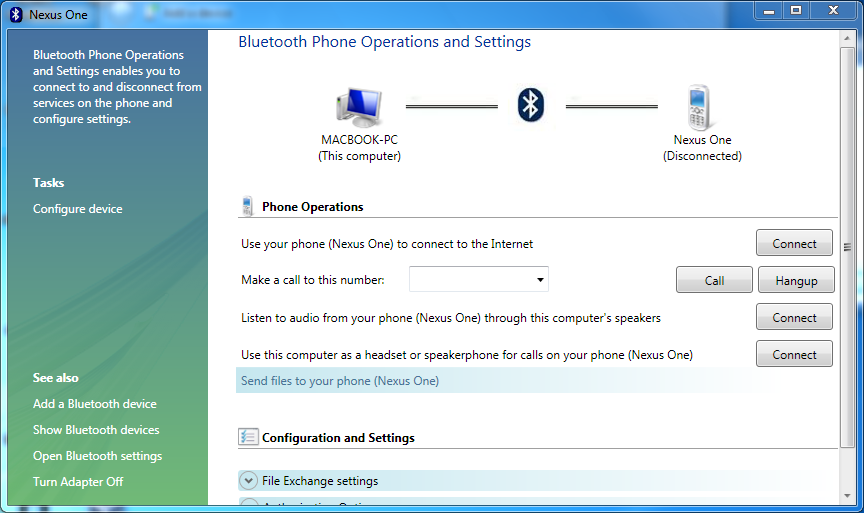
That's it! You only need to pair once. You can come back to the above screen from Bluetooth Tray icon -> Show Bluetooth Devices and double click your phone device.