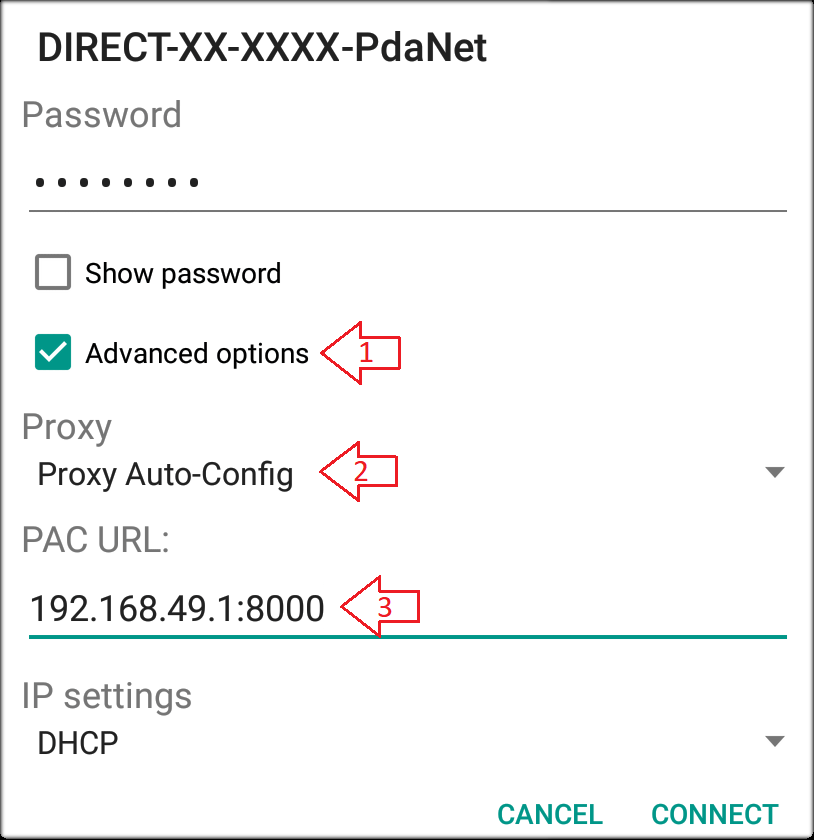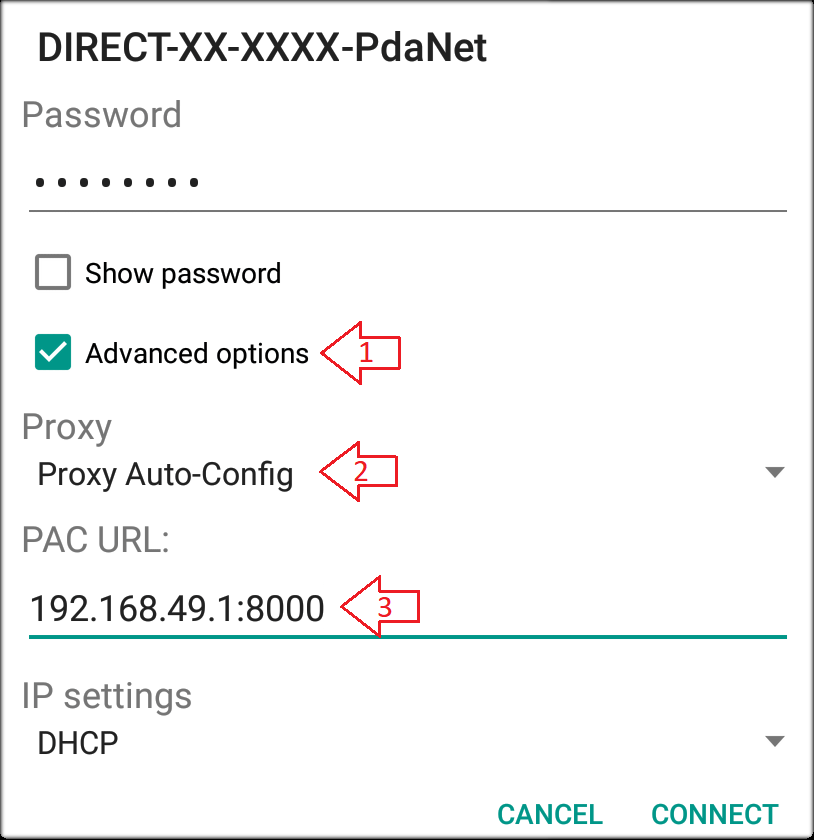

Here is a list of Chromebook models that supports Google Play Store and Android apps.
Follow steps below if your Chromebook is an old model and does not support Android apps:
On Chromebook connect WiFi to "DIRECT-xx-xxxx-PDANET" and check "Advanced options". Swipe up to reveal proxy settings:
Password: as displayed in PdaNet
Proxy: select "Proxy Auto-Config"
PAC URL: enter http://192.168.49.1:8000